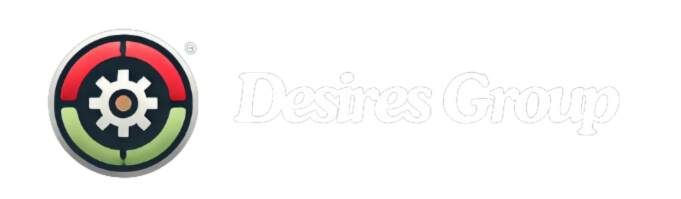FAQ
+ How long do you need to repair a website?
The average time to fix a website is between one to two business days.
+ What happens if you can’t fix the problem?
If we’re unable to repair your website, we’ll refund 100% of your purchase. Our service is risk-free.
+ How much does it cost?
The minimum charge to repair a faulty website $49 USD. An additional 20% VAT is applicable to European customers.
+ Do you work with e-commerce stores?
We do! However, our expertise is limited to WooCommerce. We do not work with any other e-commerce platform.
+ It turns out that my website is hacked, now what?
If we find that your website is infected with malware, we’ll ask to purchase another repair ticket for $49 USD. Our malware removal service is offered at US$ 30-90, so you’ll only pay for the difference.
+ What do you need to get started?
The first step is to contact us by opening a support ticket. To troubleshoot your website we’ll need a WordPress administrator account and your web hosting login details. If you can’t share your web hosting login details, an FTP account often suffices.